1
/
of
12
Apple iPad 11th Generation 2025 Wiwu Mag Touch Keyboard Stand Case Black
Regular price
4,492.72TL
Sale price
4,492.72TL
Regular price
5,615.90TL
Unit price
/
per
Sale
Sold out
Tax included.
In stock (52 pieces), ready to ship
Couldn't load pickup availability
Wiwu Mag Touch iPad Keyboard Stand Case
Create a convenient office workspace with your iPad using Bluetooth (5.1) connectivity.
You can activate your device's Bluetooth search mode with the "Fn+Del" key combination and connect with the device name "Bluetooth 5.1 Keyboard".
The back surface, made of soft TPU material, is shock absorbent against falls and protects your device against negative effects with its resistance to dust and liquid.
Thanks to the special magnetic pen slot, you can carry your Apple pencil anywhere and use it easily.
It is suitable for your multi-use needs with its magnetic detachable keyboard.
Easily manage your iDevice with shortcut keys located above the keyboard.
Tap, swipe, and pinch to maximize productivity with the large smart touchpad (requires iOS 13.4.1 and above).
You can use it at any angle you want thanks to its rotatable head design and 30-160 degree stand feature.
The keyboard key illumination can be set in 7 different colors. The illumination level can be adjusted to 3 levels.
Thanks to the smart closing mode, it automatically goes into sleep mode when you close the cover.
Thanks to the portable keyboard design, your typing is now more practical.
Keyboard key design with matte surface, silent and real touch feeling.
Light, thin, stylish and compact design all in one...
It can be used directly without requiring installation.
Easy to use with various iOS compatible shortcut keys.
TECHNICAL SPECIFICATIONS:
Working current: 85-120mA
Working voltage: 3.0V ~ 4.2V
Battery standby time: ≥ 150 days
Working time: ≥ 5 hours
Charging port: Type-C USB
Charging time: 2-3 hours
Sleep current: < 40mA
Battery capacity: 500 mAh
Wake-up time: ≤ 2 seconds
Connection distance: ≤ 10 meters
Working temperature: -10 °C~
Charging current: ≤ 250mA
TOUCHPAD USAGE FEATURES:
Wake up iPad: Click the touchpad once or press a key on the keyboard.
Click and Hold: Tap once with one finger without releasing it.
Go to the Home Page: Swipe down with one finger past the bottom of the screen. Once the Control Center (Dock) appears, swipe down with one finger again past the bottom of the screen.
Scroll: With one finger, slide the pointer past the right edge of the screen. Swipe right again to hide it.
Scroll Up and Down: Scroll up and down with two fingers.
Swipe Right and Left: Swipe right and left with two fingers.
Right Click: Click with two fingers.
Magnify: Slide two fingers in opposite directions without releasing them.
Switch between apps: Swipe left or right with three fingers.
Open Today View: Swipe right with two fingers from the home or lock screen.
Open Search: Swipe down with two fingers from the home or lock screen.
SHORTCUT KEY USE:
Shortcut keys are blue on your keyboard and can be used when pressed together with the "Fn" key.
KEYBOARD COLOR CHANGE:
Press the "↑ Up" or "↓ Down" key together with the "Light Bulb" icon key.
- Fast Shipping
- Returns Within 14 Days
Secure Payment
Payment methods


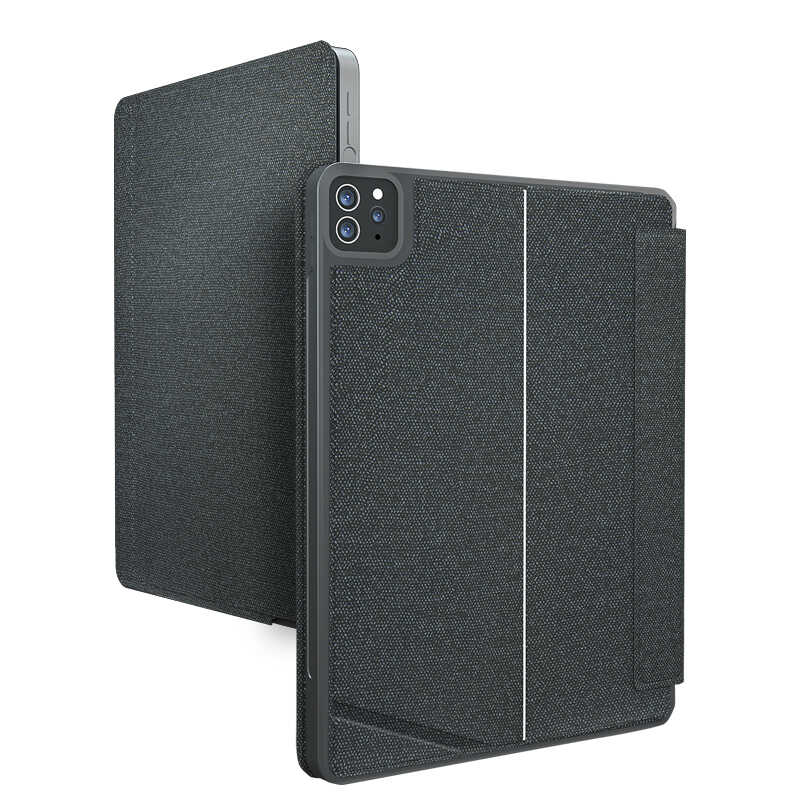










News & Announcements
-
04 September - 2025
A New Era in Vehicle Use:...
-
04 September - 2025
Next-Generation Protection: Keep Your Phone Camera...











