1
/
of
11
Soaiy MC1 Karaoke Microphone Black
Regular price
3,025.52TL
Sale price
3,025.52TL
Regular price
3,781.90TL
Unit price
/
per
Sale
Sold out
Tax included.
Restocking soon
Couldn't load pickup availability
Soaiy MC1 Karaoke Microphone
You can adjust the settings such as treble/bass/volume/reverb with professional adjustment buttons.
Bluetooth wireless microphone and speakers can work independently
Colorful stylish design
Ideal for singing to speech and can also be used as a Bluetooth speaker
Wide range of uses, such as Bluetooth speaker, karaoke singing, music recording, interviews, podcasts, etc.
Suitable for iOS and Android smartphones, iPad tablet PCs, Bluetooth and so on
Bluetooth version: V5.0
Battery Capacity: 1200mAh
Voltage: 3.7V 0.6-0.8A
Speaker power: 5W
Charging Time: Approximately 3 hours
THB:< 1%
Speaker Diameter: 50mm
Impedance: 4 Ω
Dynamic coil
Maximum sound pressure:> 115dB 1kHz
Transmission Distance: 8-10m
Frequency Range: 100Hz-10KHz
Note:
"The instructions on the product are in Chinese"
1. Important instructions
1. Do not use this machine in extremely hot, cold, dusty and humid environments.
2. Do not drop, hit or vibrate violently during use.
3. Appropriate ventilation should be provided around the machine body, otherwise it will easily cause the temperature inside the machine to rise and eventually cause faulty or even damage.
4. When moving this device, first turn off and disconnect the connecting lines with other equipment.
5. The surface of the machine and speakers should avoid contact with corrosive liquids and gases, and should not be exposed to direct sunlight for long periods. If there is dust, it can be cleaned regularly with a clean, soft cloth. If there is dirt, it can be wiped with a cleaner that does not contain amplifying agents.
6. Do not press keys and other devices forcefully.
7. If the machine suddenly emits smoke or other abnormal situation, please quickly turn it off and unplug the charging plug to avoid accidents, and contact your local dealer for repair.
8. Changes resulting from the performance and functions of the product will not be notified separately.
9. This product does not have dustproof, moistureproof and waterproof functions.
10. Do not disassemble the machine without authorization to avoid danger. If you have any questions, please contact your local dealer or call our company's national unified service number.
一. KEY/MODE:
1. Long press to turn on/off
2. Short button to switch Bluetooth, U disk, TF card, Line mode
二. LAST SONG/REVERB "+" BUTTON:
1. Short press the button to previous song
2. Double-click the button to increase the echo length
三. NEXT SONG/REVERB "-" BUTTON:
1. Short press the button for next song
2. Double-click the button to decrease the reverberation length
四. PLAY/PAUSE/SPELL SOUND:
1. Short press the button to play/pause;
2. Press and hold the key to exit / turn on the magic sound mode. After entering the magic
In sound mode, short press the "Magic Sound 1", "Magic Sound 2" and "Magic Sound 3" buttons.
loop
3. Double-click to turn on/off the elimination of the original singer mode
五. MICROPHONE VOLUME "+" KEY, SHORT PRESS TO INCREASE MICROPHONE VOLUME
六. MICROPHONE VOLUME "-" KEY, SHORT PRESS THE MICROPHONE VOLUME TO DECREASE
七. ACCOMPANIMENT VOLUME "+" KEY: SHORT PRESS TO INCREASE ACCOMPANIMENT VOLUME
八. ACCOMPANIMENT VOLUME "-" KEY: SHORT PRESS TO DECREASE ACCOMPANIMENT VOLUME
一. DC 5V INTERFACE:
1. 5V CHARGE
2. WIRED AUDIO INPUT: THE MINI USB END OF THE RECORDING CABLE IS CONNECTED TO THE KARAOKE
IT IS CONNECTED TO THE AUDIO DEVICE, SUCH AS THE MICROPHONE ITSELF AND THE HEADPHONE CONNECTOR.
MOBILE PHONES OR MP3. CURRENTLY USED AS KARAOKE MICROPHONE SPEAKER;
3. WIRED AUDIO RECORDING: ONE END OF THE RECORDING CABLE MINI USB IS CONNECTED TO THE KARAOKE
THE MICROPHONE ITSELF, THE HEADPHONE CONNECTOR IS CONNECTED TO THE MOBILE PHONE AND KARAOKE
THE MICROPHONE IS USED AS A MICROPHONE TO IMPROVE THE RECORDING QUALITY OF THE KARAOKE PLATFORM.
二. TF INTERFACE: SUPPORT READING AUDIO FILES SUCH AS MP3 IN TF CARD
三. USB INTERFACE: SUPPORT READING AUDIO FILES SUCH AS MP3 IN U DISK
四. AUX INTERFACE: 3.5MM AUDIO OUTPUT
FREQUENTLY ASKED QUESTIONS
1. THE DEVICE CANNOT BE TURNED ON:
CHECK IF THE DEVICE HAS POWER OR PLEASE CHARGE IT AND TRY AGAIN
2. THERE IS NOISE IN THE DEVICE WHEN USING:
CHECK IF THE DEVICE HAS ENOUGH POWER OR PLEASE CHARGE IT AND TRY AGAIN
3. WHEN THE DEVICE IS USED TO PLAY A SONG, THERE IS NO ORIGINAL SONG:
DOUBLE CLICK THE ORIGINAL VOICE REMOVER BUTTON TO CHECK IF YOU ARE SINGING ORIGINAL WORDS
ELIMINATION MODE ON
4. MICROPHONE VOLUME IS SMALL:
PRESS THE MICROPHONE VOLUME TO ADJUST, SHORT PRESS THE "+" BUTTON TO INCREASE THE VOLUME,
AND GET THE POSSIBILITY OF MUTING THE MICROPHONE SOUND
5. ANTI-REFLECTION MICROPHONE:
DOUBLE CLICK THE BUTTON TO ADD REFLECTION LENGTH TO ELIMINATE THE POSSIBILITY.
MICROPHONE OUTPUT OFF
6. MICROPHONE howl:
MAKE SURE THERE IS NO OBSTACLE NEXT TO THE HORN WHEN THE MICROPHONE IS TURNED ON.
A MACHINE TO PREVENT HURTING CAUSED BY REFLECTION AND EXCITEMENT OF THE HORN. BECAUSE
THIS MICROPHONE HAS HIGH SENSITIVITY, WHEN HOLDING THE HEAD OF THE LIGHT LOW PULL,
AND THERE IS NO ABNORMALITY WHILE SINGING AND SHOUTING. THIS IS NORMAL
7. DEVICE NAME SEARCH CANNOT BE MADE:
CHECK IF THERE IS AN EXTERNAL DEVICE CONNECTED, SUCH AS A TF CARD OR U DISK.
CONNECTION, PLEASE UNPLUG OR CHANGE THE MODE OF THE STAND-ALONE MODE KEY AND SEARCH
DEVICE NAME AGAIN
8. NO SOUND OR LOW SOUND WHEN PLAYING MUSIC:
SHORTLY PRESS THE VOLUME PLUS KEY TO ADJUST THE ACCOMPANIMENT VOLUME AND UP THE VOLUME.
THE ACCOMPANY VOLUME MIGHT BE OFF. CHECK IF THE VOLUME IS UP
MOBILE PHONE AT MAXIMUM
9. TF/U DISK CANNOT BE READ:
MAKE SURE THE TF CARD/U DISK IS EMPTY AND THERE ARE MP3 FILES IN THE TF/U DISK
10. NO RECHARGEABLE OR WIRED AUDIO INPUT:
CHANGING THE CHARGER OR USB CHARGING CABLE TO AVOID INCONSISTENCY OF CHARGING EQUIPMENT
11. THERE IS NOISE AT THE HEADPHONE OUTPUT:
SUPPORTS AUX 3.5MM AUDIO OUTPUT, MAKE SURE THE HEADPHONE PLUG IS THREE-SECTION
- Fast Shipping
- Returns Within 14 Days
Secure Payment
Payment methods

-
Vendor:
Soaiy
- Tags: Müzik aksesuarları, Zore



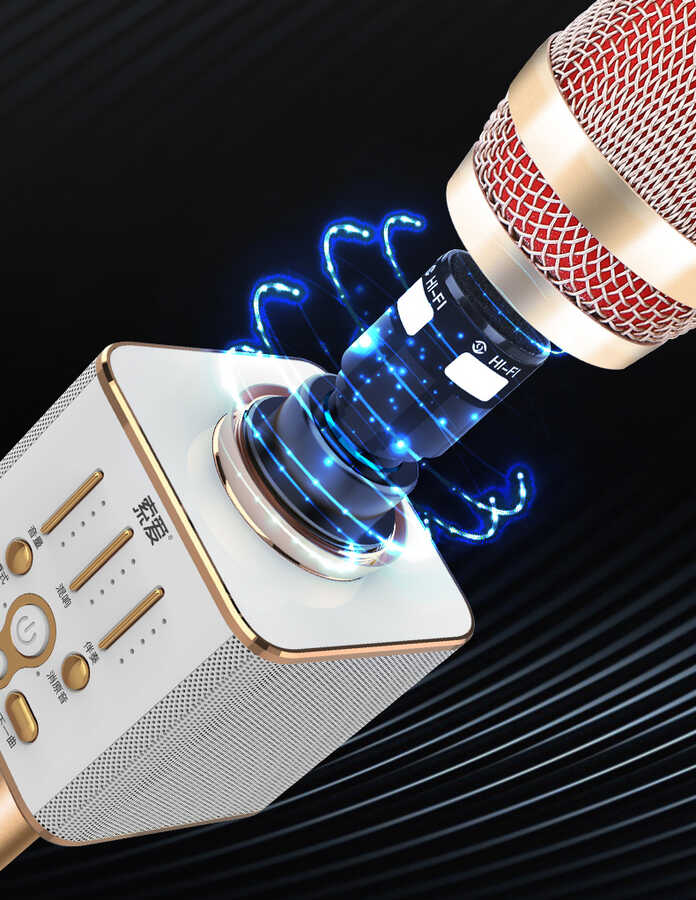
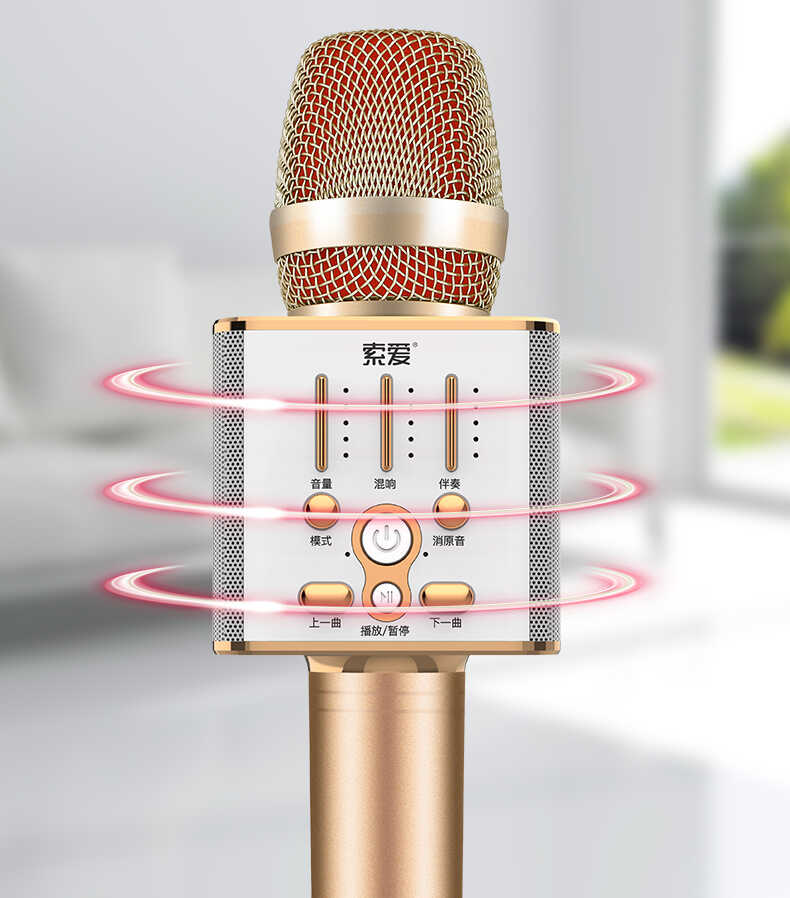


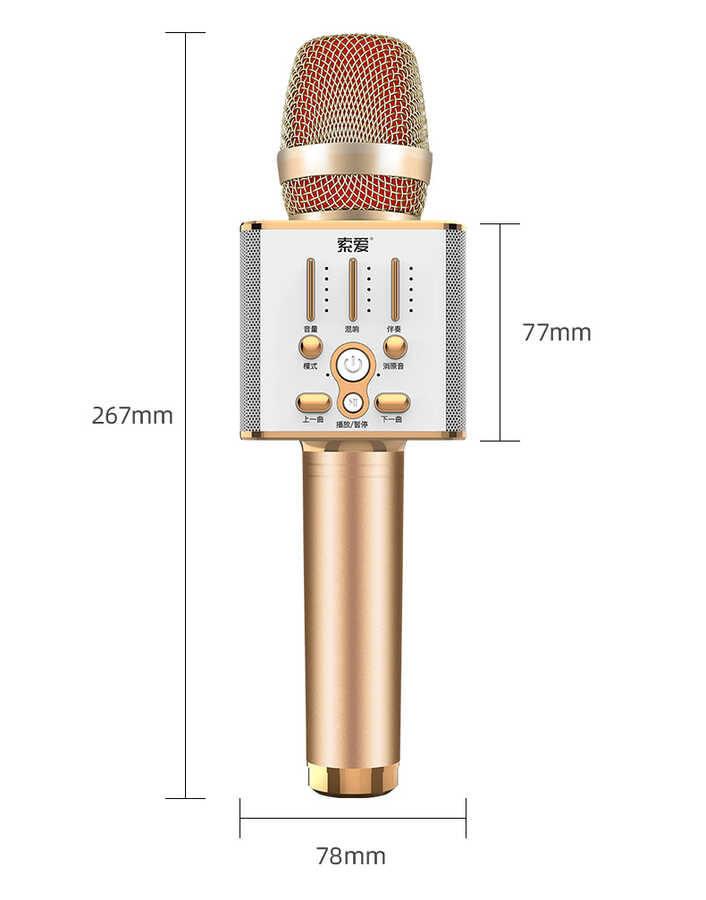

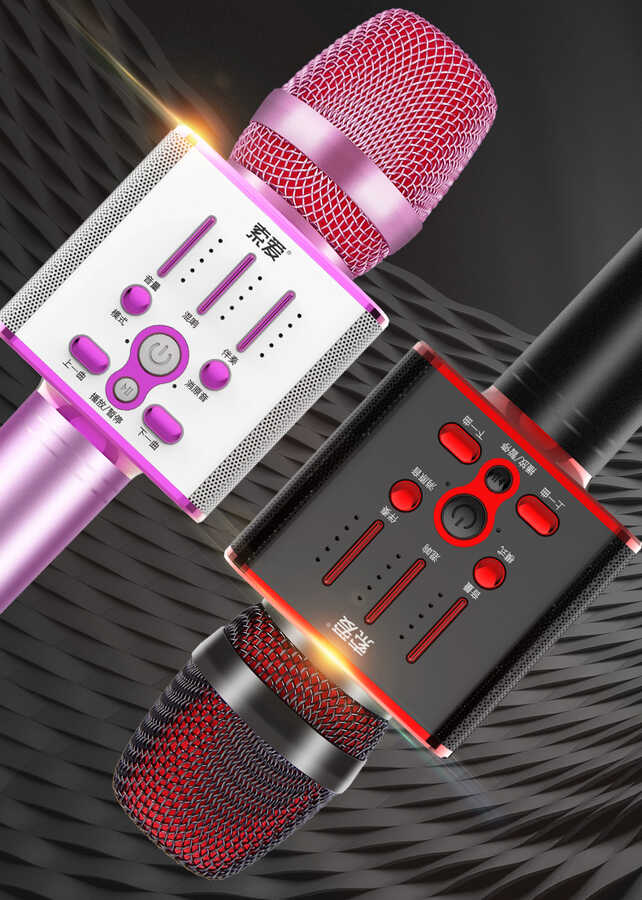

News & Announcements
-
04 September - 2025
A New Era in Vehicle Use:...
-
04 September - 2025
Next-Generation Protection: Keep Your Phone Camera...










